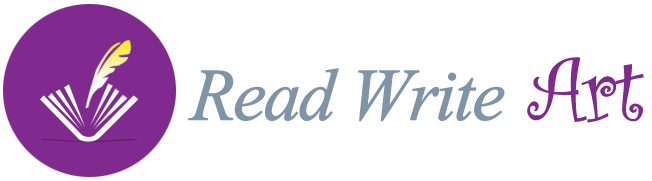Marketing your small business is basically learning the craft of informing others that you and your solutions are available to them. The more customers who are aware of your company’s services and products, the more chances to sell to them you’ll have.
You won’t be able to sell your goods to everyone, but the more people that know about it, the more attention you’ll get. In the long run, this means that more leads will dribble in and convert into valuable sales. Does that sound difficult? To a large extent, it is.
Fortunately, there are dozens, if not hundreds, of marketing tools available to assist you at every stage of the process. In this article, we’ll go over the top marketing tools for small businesses.
Table of Contents
Why It Is Important for Small Businesses to Use A Graphic Design Software for Marketing
If an image speaks a thousand words, how can you avoid using visual elements in your small company marketing efforts? Is there a better way to advertise your company than using high-quality photographs and illustrations?
The art of communicating through visual media is known as graphic design. It might enhance the aesthetic appeal of your marketing content. Furthermore, professionally designed graphic elements can represent your feelings, values, history, and a lot more in a single frame.
Leveraging design work for marketing and advertising is an excellent approach to reaching out to people. This style of design goes beyond the logo and identification of a company. Instead, it covers every image you post to pique people’s interest in your company.
Comparing The Best Graphic Design Software Options for Small Business Marketing
There is an art to making good graphic design. It takes a lot of time and knowledge to perfect, just like everything else. Thankfully, you don’t have to be a graphic designer to develop a professional and neat design for your small business marketing.
We’ll go through two of the most popular graphic design tools for small businesses below: Canva and PosterMyWall. These best design applications for small company owners cover a wide range of design needs, whether you need eye-catching marketing materials, the perfect typeface for your emails, or attention-grabbing social media posts.
Read the comparisons below to find out which one is best for your small business.
What Is Canva?
The software has a large number of templates that make it simple to create visual designs. After a few hours of experimenting with Canva, a small businessman with minimal experience in art and design may begin putting together sleek and professional-looking designs.
It’s extremely user-friendly, making it simple for a newbie to get in and start creating great-looking graphics or projects that entail minimal video editing. Once you’ve started, you’ll have access to a variety of social media themes, photographs, and footage.
Canva is one of the most interesting and enjoyable design tools nowadays due to its simplicity and convenience of use. It is, however, far from your only option.
What Is PosterMyWall?
If you enjoy Canva, we believe you will enjoy PosterMyWall! This platform, which combines graphics editing and publishing capabilities to create captivating visuals, is popular among small company owners due to its ease of use and a vast collection of themes.
The offered templates can assist small business owners with practically any type of graphic design concept. If you need publishing, PosterMyWall helps small business owners to create professional-looking business brochures, flyers, contact forms, portfolio templates, and more.
The interface is feature-rich and does not involve any prior design knowledge. Also, there is something for every business! PosterMyWall offers thousands of premade marketing templates for many verticals, whether you are a marketing team member or a small business owner.
Ease of Use
Canva is quite simple to use. It’s all drag-and-drop, and text may be modified in the same way as text boxes in other graphic design applications can.
The same is true for PosterMyWall. Do you want to make a web graphic announcing your upcoming sale? PosterMyWall provides a template for every assignment you can think of.
Utilizing PosterMyWall’s templates not only saves time but also eliminates the need to create the entire thing from the beginning. You also get marketing images that are original, on-brand, and tailored to your content.
Variety of Small Business Graphics
Canva gives the tools you need to produce a presentation, a brochure, or simply increase your visibility on social media. Furthermore, because it is online, you may access your creations from anywhere.
Canva also provides a plethora of tools for producing professional-quality designs. Don’t forget to browse Canva’s stock photo library when making a business invitation or a slideshow.
PosterMyWall allows you to accomplish the same thing. You can also group your designs into folders that you can share with business clients or team members. For example, you could be producing a number of online visuals for Autumn advertising. Simply place the graphics in the folder and upload them.
Social Media Publishing
Canva, like most online image editors, allows you to publish your photographs directly to some of the most popular social networks. This feature is also available in Poster My Wall. After finishing a design, PosterMyWall allows you to share it immediately with colleagues while granting them multiple access levels, download it, schedule it on social media, or present it as a blueprint.
Social Media Scheduling
Canva just added the ability to schedule postings on social networking platforms such as Twitter, Facebook, and LinkedIn. If you have Poster My Wall Premium, you can also schedule your material immediately on your social media sites, eliminating the need to download your content to your device and upload it later.
Branding Kits
In Canva, Brand Kits are available to pro users. It helps you to keep all of your brand assets in one location, such as logos, color schemes, and typefaces.
You can use several brand kits, have an endless number of color palettes, and upload your own logos and bespoke fonts. Once set up, a brand kit allows you to effortlessly retrieve all of your brand elements during the design phase.
PosterMyWall has a similar function. Yet, the procedure is simpler because you only need to set up three things: brand logos, brand colors, and brand fonts. Putting up these three items allows you to generate multiple designs for your small business without having to look for them each time you develop a new design.
Conclusion
Most small businesses use a number of marketing strategies to increase sales. As a result, while certain solutions are terrific for increasing sales, others are great for obtaining consumer information.
Graphic design is critical for small businesses and cannot be underestimated. If you want people to remember your company, you’ll need a professional-looking design for your small business marketing.
The two alternatives mentioned above are two of the greatest graphic design software options for small enterprises. Both provide a large choice of solutions for your marketing team and have a user-friendly interface. Still, it is reasonable to say that PosterMyWall is the winner.
PosterMyWall can meet the needs of small business owners due to its extensive library of ready-to-use graphic selections and simple-to-use features. That is not to say that people would not profit from Canva. Those who have more time to explore different aesthetic elements may still find it useful.